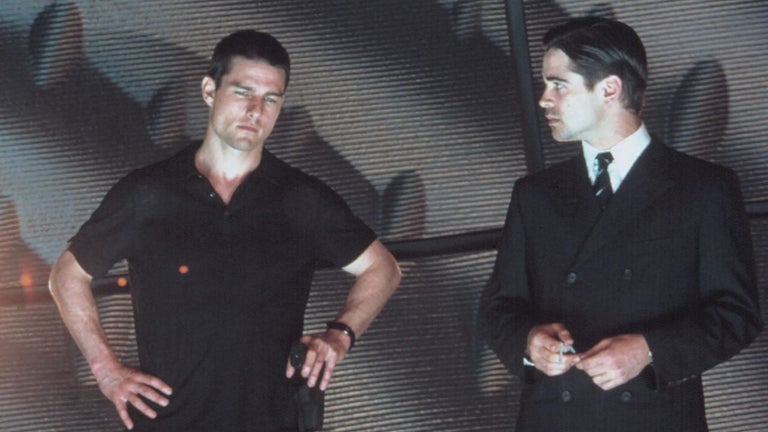Moodle Video-Skipper: Enhance Your Video Experience on Moodle
Moodle Video-Skipper is a free Chrome add-on developed by mihai.indreias that aims to improve the video playback experience on the EPFL Moodle site. This handy extension addresses the issue of videos lacking media control options by providing users with convenient shortcuts and additional features.
With Moodle Video-Skipper, users can easily navigate through videos using their keyboard's arrow keys. A single tap on either the left or right arrow key moves the video forward or backward by 10 seconds, respectively. For more precise navigation, users can long-press the arrow keys to move the video at a rate of 5 seconds per second.
One standout feature of this add-on is the ability to control the playback speed of the video. By pressing the "S" key on the keyboard, a menu pops up on the screen, allowing users to select their desired video speed. Additionally, the menu offers two buttons that enable users to skip approximately 30 seconds of the video with a single click.
Moodle Video-Skipper is particularly useful for EPFL students and anyone using the Moodle platform for educational purposes. It enhances the video viewing experience by providing intuitive shortcuts and customizable playback options. Say goodbye to the frustration of limited video controls and enjoy a more seamless learning experience with Moodle Video-Skipper.